Courses that Satisfy the Computer Literacy Requirement
| CAH 105 | Computer Applications |
| CAS 103 | Online Learning with Canvas |
| CAS 115 | Introduction to Computing |
| CAS 121 | Word I |
| CAS 125 | Word II |
| CAS 130 | Excel I |
| CAS 135 | Excel II |
| CAS 141 - This course has a prerequisite of CAS 115, CAS 121, or permission of instructor | PowerPoint |
| CAS 145 - This course has a prerequisite of CAS 115, CAS 121, or permission of instructor | Publisher |
| CAS 151 - This course has a prerequisite of CAS 115, CAS 121, or permission of instructor | Access I |
| CAS 155 | Access II |
| ARC 141 | Architectural Reporting |
| ARC 181 | Introduction to AutoCAD |
| CIT 105 | Fundamentals of Information Technology |
| DSN 239 | CAD II |
| ECS 110 | Computer Essentials for the ECE Professional |
| ENV 245 | Environmental Law II |
| HS 110 | Computer Applications for Human Service Professionals |
| NSS 105 | IT Essentials II |
| GTC 123 | Macintosh Operations & Image Acquisition |
| MDP 121 | Photoshop, Compositing and Retouching |
Computer Literacy Standards
The computer literacy requirement is to assure CPTC graduates possess basic computer skills necessary for success in today’s work environment.
The following are the basic skills needed to meet the computer literacy requirement.
Manage Files
Student will be able to manage and organize files and directories/folders and know how to duplicate, move, rename, find, and delete files and directories/folders.
- Create, save, retrieve, rename files
- Create folders
- Copy, move, delete files/folders
- Retrieve deleted files
- Search and locate files/folders
Create a document using a word processing program
Student will be able to complete tasks commonly associated with creating, formatting and finishing word processing documents.
- Create, save, retrieve, rename documents
- Perform basic formatting to include page setup, margins, changing font type and style, spacing, etc.
- Copy, move and paste text
- Run spell and grammar check
Use the Internet
Student can locate and evaluate information on the Internet. Student uses browsing application and search engines
- Open and close a web browser
- Go to a URL
- Use a search engine
- Evaluate web based information for credibility
- Be aware of online security and privacy issues
Communicate electronically
Student can use email or other electronic communications software to send and receive messages.
- Create and send a message electronically
- Open, reply, forward a message
- Attach a file to a message
- Open and save an attached message file
- Be aware of security and privacy issues as they pertain to electronic messages
Understand the security and ethical issues associated with the use of computers and the Internet
- Understand the need to critically evaluate information retrieved online
- Aware of risks associated with Internet use including computer viruses, spyware, etc.
- Utilize software to scan files, folder and the computer for viruses, spyware, etc.
- Aware of importance of using computers and Internet resources in a responsible and legal manner
The computer literacy requirement can be met in the following means:
Successfully accomplish program embedded instruction
The program in which the student is pursuing his/her degree requires sufficient computer instruction to meet the requirements.
Example: Students in the Pharmacy Technician program are required to complete CAH 105 Computer Applications.
Successfully accomplish coursework at CPTC
Student successfully completes one or more relevant computer courses at CPTC.
Example: Students successfully completes CAS 115 Introduction to Computing<
Document prior training
Student has completed training prior to enrolling at CPTC that provides sufficient knowledge to meet the requirements. Student is able to provide documentation such as a class transcript or certificate of completion.
Example: Student has sufficient computer coursework in high school or other educational training to satisfy the requirement.
Provide a student portfolio
Student presents a portfolio of work successfully completed during course work at CPTC that demonstrates the student has met the requirement.
Example: Student has not completed any computer courses but can show sufficient knowledge through completed coursework and use of Blackboard or other online tools.
Successfully complete a challenge test
Student receives a passing score on a computer literacy test.
Example: Prior to being awarded a degree, the student takes and passes a test of sufficient rigor to satisfy the requirement.
Computer Literacy Subcommittee
Don Souza
Mike Wheeler
(vacant)
(vacant)
(vacant)