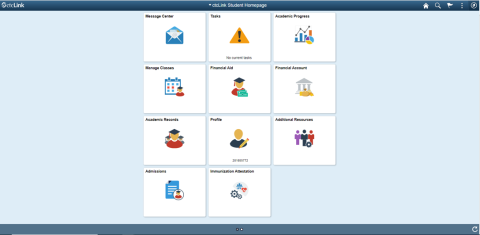The ctcLink system is here!
ctcLink centralizes online functions in a modern “anywhere at any time” way using your mobile device, laptop, or home computer. Some systems will be replaced with new functions within ctcLink.
Contact
Learning Resource Center
253-589-5820
libtech@cptc.edu
Monday - Thursday: 7:30am - 6:00pm
Friday: 9:00am - 3:00pm
Saturday & Sunday: CLOSED
Departmental Office Hours
Frequently Asked Questions
• Register for classes
• Review academic progress
• Use degree Audit
• Apply for graduation
• Update personal details
• Get a new ID number
• Manage planner (add or remove courses to another quarter)
• View unofficial transcripts
• Get messages and notifications
• View class and exam schedule
• Review and accept financial aid awards
No actions are needed until April 25, 2022 for employees and May 3, 2022 for students, when you will need to activate your account and sign in to ctcLink.
More training and guides will be available closer to the go-live date.
No. We will continue using Canvas, and after ctcLink Go-Live you will register for classes with a new Student ID.
However, for the remainder of the Spring and during the Summer term, you will be able to log into Canvas with either your old student ID or your new one.
By Fall, most students should be using only their official CPTC student email and email password.
Once you activate your account on or after April 25, 2022. You will immediately begin using ctcLink to enroll/register for classes, view your class schedule, view transcripts, check account balance and make payments.
No, student SID numbers will no longer be used after April 25, 2022, with the new system. They are replaced by the ctcLink ID number (called an EMPLID in the new system) AND password. Students now set up their own passwords and associated security questions (for use if the password is forgotten) when they activate their ctcLink account and log in to the new system for the first time.
System-Wide:
• Access to information from anywhere at any time
• A single source of accurate, real-time data and common reporting tools
• Standardization of select administrative processes to support effectiveness across the system
• Ability to respond to changing business requirements
• A modern, consistent way to manage student records, enrollment reports, grades, class rosters, scheduling information, tuition and financial aid processes, accounting, state/federal reports, and more
Students:
• A set of common, mobile-friendly tools to handle college business online, at any time
• A single ID and student record that follows students wherever they go within the Washington community and technical college system
• 24/7 access to an online student center where students can register for classes; handle financial aid processes; pay tuition and fees; add, drop or swap classes; contact an instructor or advisor; manage personal contact information; view grades, track academic goals and apply for graduation
Returning Students: if you are a current or returning student, you will get your new ctcLink ID number (called EMPLID in the system) when you activate your ctcLink account beginning approximately April 25, 2022. Be sure to write down your new number when you get it and keep it in a safe place.
New Students: your ctcLink ID number is included in the welcome email you receive from CPTC.
If you have already received a ctcLink ID number from another college in Washington State, you do not need to activate your account or receive a new number. The ctcLink ID number you already have is what you will use at Clover Park as well.
Your ctcLink account gives you access to the following applications in the form of tiles on your student homepage:
• Manage Classes: Class enrollments and registrations
• Financial Aid: Manage financial aid awards and applications
• Academic Records: View past classes with grades and get unofficial transcripts
• Profile: View or update personal information.