Clover Park Technical College has teamed up with RAVE for our official emergency notification system CPTCWarn. In the event of a campus event that poses a threat to the CPTC community and/or impacts College operations, an emergency notification message will be deployed via text messages and email.
For this emergency notification service, CPTC uses the Rave Alert System. Anyone can elect to receive text notifications to their personal devices and/or emails to their email address at no cost (standard or other text messaging charges may apply depending upon your wireless carrier plan and subscription details).
CPTCWarn Alerts
- CPTC.edu emails: All @cptc.edu and @students.cptc.edu email addresses are automatically subscribed to the CPTCWarn system.
- Personal emails: CPTCWarn opt-in options allow anyone to receive email alerts at non-CPTC email address.
- Texts: CPTCWarn is an opt-in system for text messaging.
Students, Faculty, and Staff
To subscribe to CPTCWarn or modify or remove existing data, visit the CPTCWarn subscription website.
If you provided information to CPTCWarn prior to June 2019, you’ll need to reset your password to access your account. Click “Forgot your password?” Once you enter your CPTC email address (your email address is your username), you’ll receive an email to set a new password for your account.
You cannot opt out of emergency messages delivered to your CPTC-issued email address. However, you can unsubscribe your mobile phone and personal email address by logging into the system and deleting them.
@cptc.edu and @student.cptc.edu email addresses will be removed automatically based on the following criteria:
- @student.cptc.edu email accounts will be automatically removed when a student has not registered for courses in 100 days.
- @cptc.edu email accounts will be automatically removed when an employee has not received a paycheck from CPTC in the last five months.
Community Members
To subscribe to or modify or remove existing data from CPTCWarn, please visit the CPTCWarn community subscription website.
To delete your account, contact the CPTC’s Security team at campus.security@cptc.edu. Please include your name and registration email address in the message.
No Spam
This system is intended specifically for communicating emergency notifications. The college will never send advertising or non-emergency messages on this system.
CPTCWarn FAQs
Subscribe to CPTCWarn at the CPTCWarn subscription website.
Visit the CPTCWarn subscription website to make changes to your notification preferences.
- You cannot opt out of emergency messages delivered to your CPTC-issued email address.
- Unsubscribe your mobile phone and personal email address(es) by logging into the system and deleting them.
- Text "STOP" in response to any notification you receive to stop receiving text messages.
Emergencies are considered any event that poses a safety risk to the campus community. For example, the most common use of CPTCWarn will be to communicate when the college is delayed or closed due to inclement weather. Other types of emergencies may include unexpected occurrences such as earthquakes or power outages, or any unexpected event that poses danger or a threat.
- Text messages: Text messages sent from CPTCWarn are sent using something called shortcodes. When you receive a text via a shortcode, you’ll receive a message from 78015 which may appear as xxx-xx, for example, "780-15." If your carrier or phone does not support short code messaging, messages you receive will appear to come from cptc@getrave.com.
- Email messages: Email messages sent from CPTCWarn will be sent from the email address: cptc@getrave.com. Please be sure this email address is not blacklisted or blocked by your email providers.
If you have no affiliation with CPTC and have received an emergency alert from our system, it’s likely that your phone number was previously used by someone who had signed up for CPTCWarn. Opt out of receiving these text messages by texting the word STOP to 78015. These instructions should also be included in the text of every message you receive.
The CPTCWarn system will not charge you in any way. However, you are responsible for paying all messaging charges associated with your wireless carrier plan.
CPTCWarn supports all U.S. mobile carriers.
If you change your mobile number, please log in to the system and update your contact details. To ensure you do not miss any emergency messages, you may also simply log in to the system and update your carrier information in your settings directly.
Be sure to visit our Emergency Preparedness web page to identify other ways to stay informed.